¶ Debug Mode is added alongside the Randomizer Update. This update is live on PC, and will be coming to consoles Soon™.
¶ Inputting the Konami Code on the title screen (Up > Up > Down > Down > Left > Right > Left > Right) will start some game modes with the Passcode Tool.
¶ Debug Mode Overview
Note: ENABLING THIS MODE DISABLES TROPHIES ON YOUR SAVE FILE
Debug mode serves as a way to test various aspects of the game. Several tools are available in this mode, explained below.
¶ Enabling Debug Mode
Using the passcode tool, enter the password SECRET-WINDOW. This will enable debug mode, which will allow you to use a command line to teleport around the world, add and remove items in Trace's inventory, lock/unlock the camera, as well as other things. There are also special debug hotkeys.
¶ Debug Room
The first thing you'll notice is a new menu option labeled as "Debug Room."
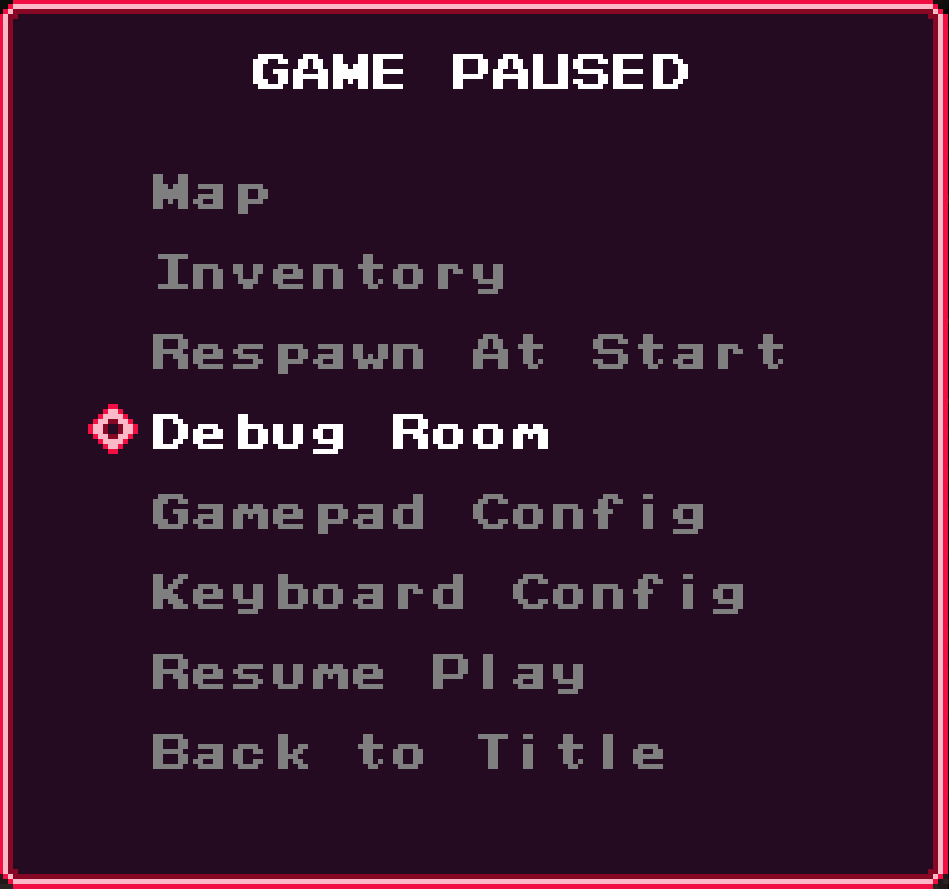
This room will give you access to all of the items in the game, free to pick up at your leisure/need.
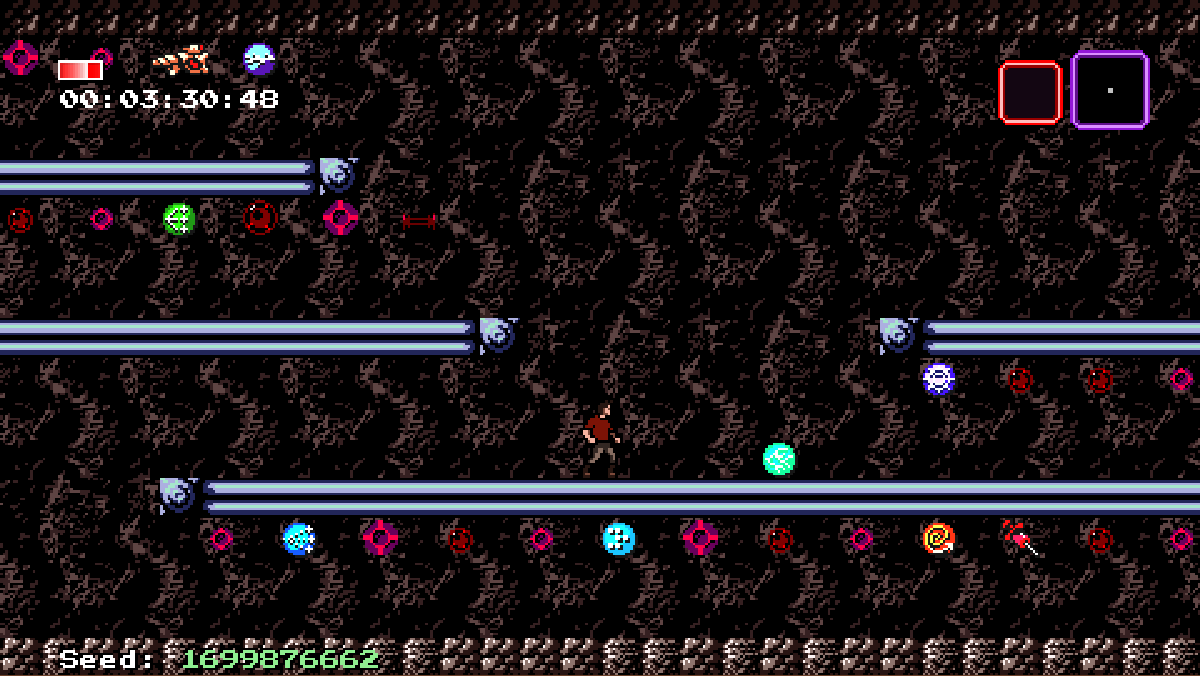
¶ Command Console
The second main feature is a command console, which can be used to perform the majority of the functions of debug mode.
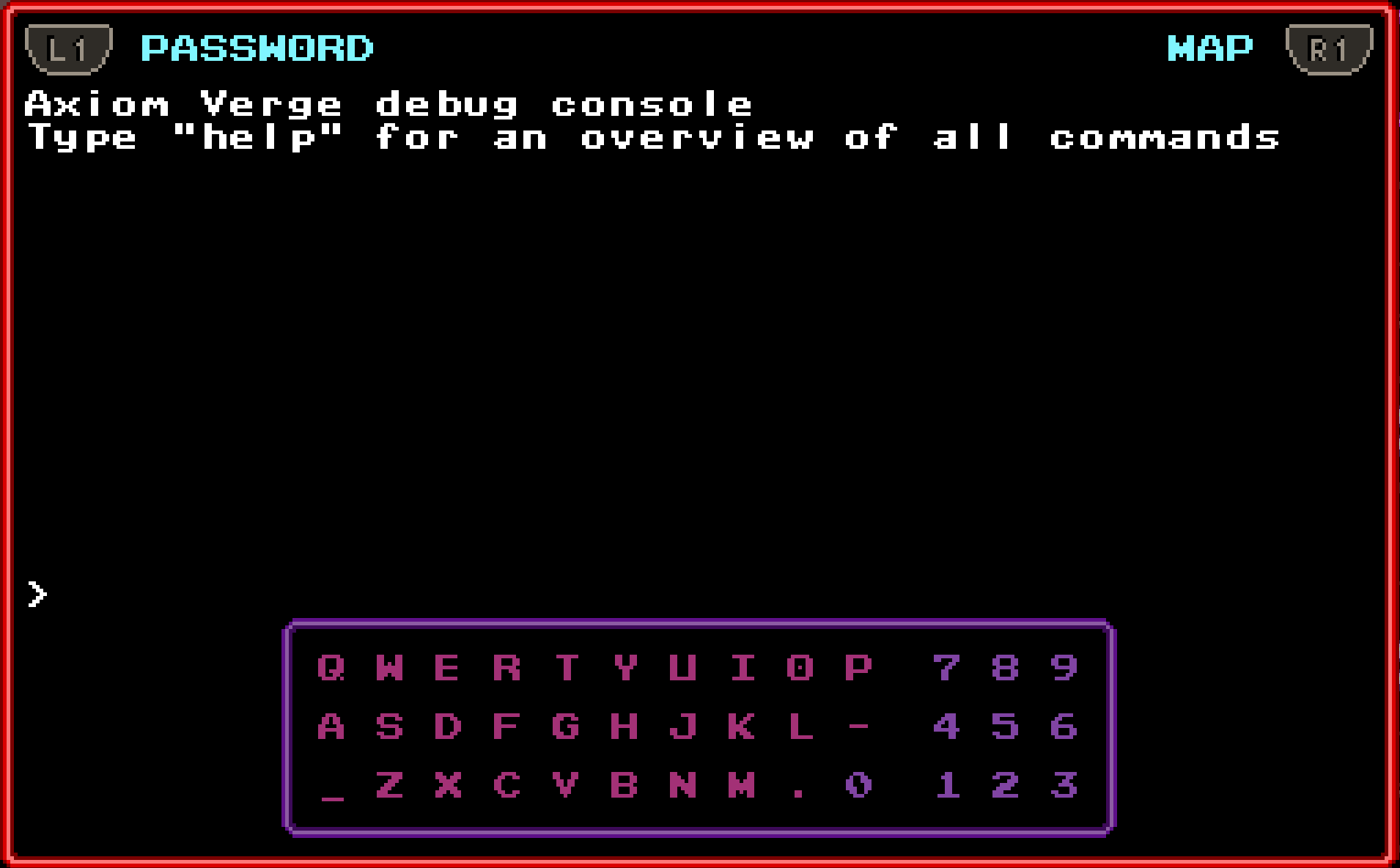
The console is used with a keyboard by hitting tab, which will dim the >. Alternatively, you can use a controller and the built in text pad to enter commands. Commands are case sensitive.
¶ Hotkeys
Several hotkeys exist which can activate/deactivate commands on the fly, without having to use the console. The hotkeys are as follows:
- F5 - Save State
- F6 - Toggle God Mode On/Off
- F7 - Load State
- F8 - Toggle Free Cam On/Off
¶ Console Commands
A very wide variety of commands exist that can be use for all number of functions:
- help - Displays a list of commands
- cam free/cam lock/cam toggle - Free or lock the camera position
- give X - Add items to your inventory. Replace X with the item name
- take X - Remove items from your inventory. Replace X with the item name
- heal - Fully heal Trace and the Drone
- kill - Kill Trace or the Drone
- god enable/god disable - Enable or disable God Mode
- pos - Display your current position
- room - Displays your current room
- tp X - Teleport to a given position. Replace X with an Area.RoomName or coordinates
- reset - Resets the current room
- hotkeys - Shows the hotkeys for Debug Mode
¶ Give/Take Commands
You can use the console to give yourself any items, or take them from yourself, simply by typing it out. For example:
- give Red Coat
Will give the player the Red Coat. You can also use abbreviations for items, such as:
- take rc
Which will have the reverse effect. The following is a list of most abbreviations:
- ad1, ad2, ab, white, lc, brown, tc, red, rc, fd, hj, ld, rd, el, dl, tele, dt, gr, pt, key, sk, ba1, ba2, gun, ad, qv, lg, db, vo, df, sh, rs, tch, fw, ip, od, wt, re, tp, ib, ha, ft, ki, tri, md, no, fat, fb, sb, hs
¶ Teleport Commands
The tp function can be used to move yourself to any room/position. Note that these are case-sensitive. For example:
- tp Area1.SaveRoom1
Will put you on the starting save room, while
- tp Area9.SaveRoom3
Will put you in the save room before Athetos. You can also use specific coordinates to move yourself to any given position. Room names/coordinates can be found with the "pos" and "room" commands. Areas are as follows:
- Area1 = Eribu
- Area2 = Absu
- Area3 = Zi
- Area4 = Kur
- Area5 = Indi
- Area6 = Ukkin-Na
-Note that you will go to pre-hallucination sequence if VISIon has not been defeated. - Area7 = Edin
- Area8 = E-Kur-Mah
- Area9 = Mar-Uru
A listing of all maps with room names can be found Here.